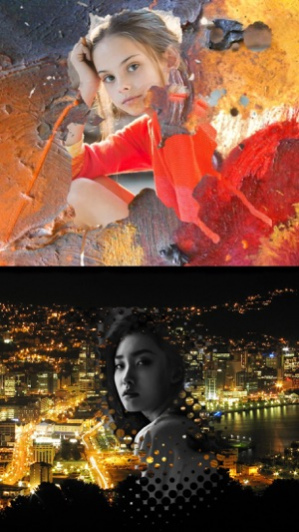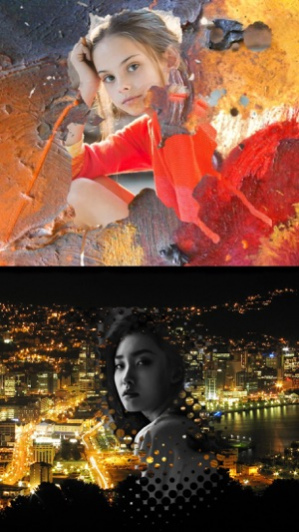PhotoSynthesis. 9.9319
Continue to app
Free Version
Publisher Description
【PhotoSynthesis】 allows you to composite several photos into one photo to create the effect similar to repeated exposure. It's easy to operate; what's more, you'll definitely find lots of fun along the way! Product Feature: *Just by simply smearing the screen to keep the part that you'd like to highlight and combine with another photo of your choice. *Level of transparency of every photo can be adjusted. *Synthesized photos can be mailed out or can be saved in the photo album *Synthesized photos can be use as the new base picture and then can be composited with another photo *Synthesized photos allow you to Move,and resize the upper photo 1. First select a photo to be the base picture 2. Then select another photo, smearing the screen to keep the part you'd like to keep highlight 3. Adjust the level of transparency of both pictures Ability to move, to zoom in/out, and rotate the upper photo ! Operation is fast and easy by just three simple steps. Repeat the process if you'd like to add a third photo [Filters] Filters: Hue, Saturation, Contrast , Brightness, Blur, Sharpen, Transparency 12 Styles filters: Black and White, Sepia, Pencil drawing…etc.
Dec 21, 2016 Version 9.9319 * Bug fied
About PhotoSynthesis.
PhotoSynthesis. is a free app for iOS published in the Other list of apps, part of Network & Internet.
The company that develops PhotoSynthesis. is CHENG LUNG chang. The latest version released by its developer is 9.9319.
To install PhotoSynthesis. on your iOS device, just click the green Continue To App button above to start the installation process. The app is listed on our website since 2016-12-21 and was downloaded 2 times. We have already checked if the download link is safe, however for your own protection we recommend that you scan the downloaded app with your antivirus. Your antivirus may detect the PhotoSynthesis. as malware if the download link is broken.
How to install PhotoSynthesis. on your iOS device:
- Click on the Continue To App button on our website. This will redirect you to the App Store.
- Once the PhotoSynthesis. is shown in the iTunes listing of your iOS device, you can start its download and installation. Tap on the GET button to the right of the app to start downloading it.
- If you are not logged-in the iOS appstore app, you'll be prompted for your your Apple ID and/or password.
- After PhotoSynthesis. is downloaded, you'll see an INSTALL button to the right. Tap on it to start the actual installation of the iOS app.
- Once installation is finished you can tap on the OPEN button to start it. Its icon will also be added to your device home screen.